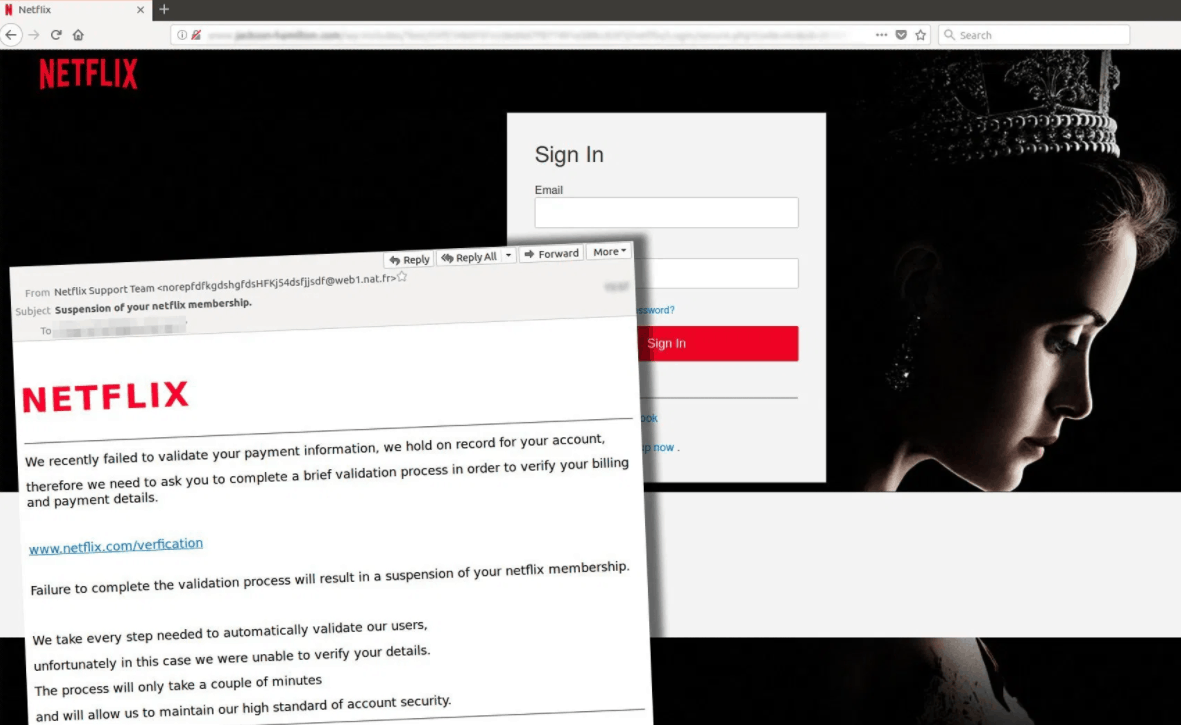
Beware of phishing emails from Telstra, Netflix and Origin
Email scams to look out for:
This week cyber-criminals are impersonating Telstra, Netflix and Vodafone. Scammers commonly impersonate reputable and large brands, such as the above, as they have a large customer base.
Are you using itro Mail Scan?
- Yes – emails with the potential to harm your business are blocked from reaching your inboxes
- No – these emails can slip through the cracks and a staff member could click the malicious link. Malicious emails can compromise your entire network and cyber criminals can demand money
1. ‘Telstra Media’ BPAY billing message
Clicking a link directs the receiver to a zipped malware file with the potential to infiltrate your systems and data to be stolen.
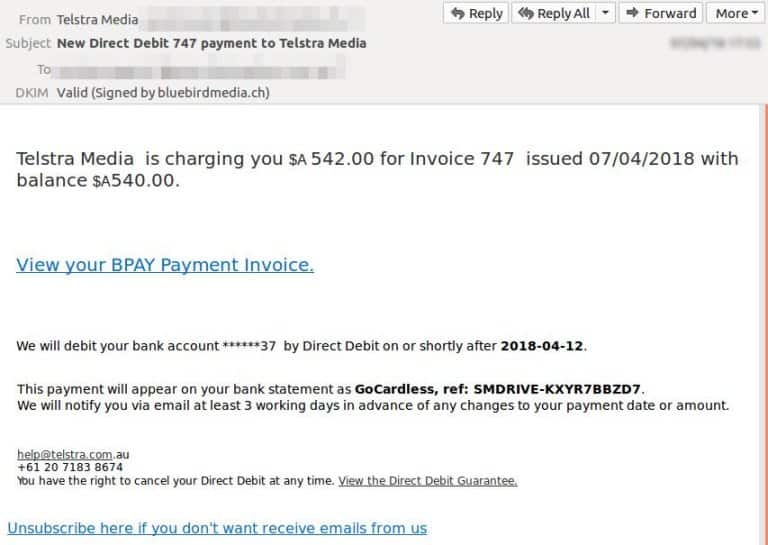 Source: MailGuard 2017
Source: MailGuard 2017
2. Another Netflix scam
Well-designed, the scammer is exploiting the well known-brand. They are hoping the recipient does not check the email address.
Below is the email:
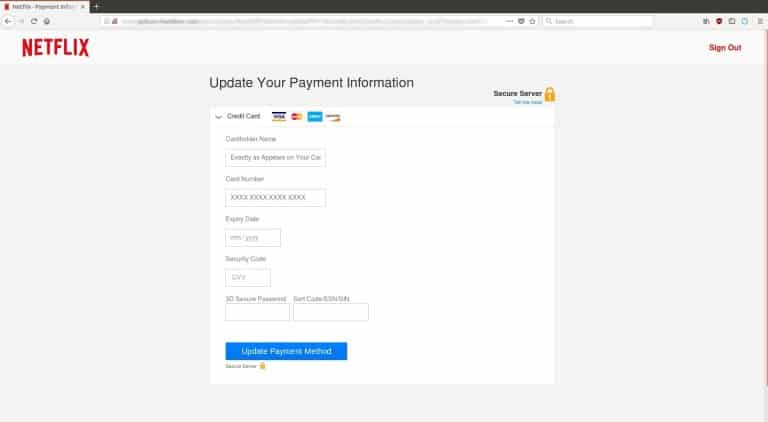 Source: MailGuard 2017
Source: MailGuard 2017
Clicking a link directs the receiver to a page to fill in payment details, your credit card details are now in the hands of cyber-criminals.
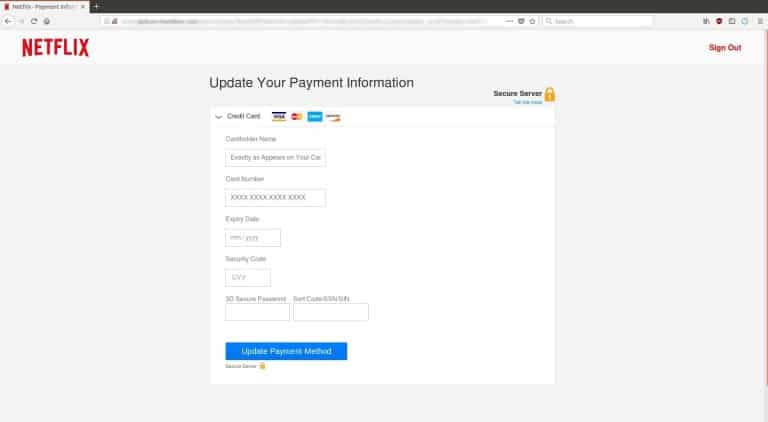
3. Origin – Fake Invoice
In this case, the scammers have gone to great lengths to register 4 new domain name to appear more legitimate. These being:
- “Origin Energy” <[email protected]>
- Or energycompany.info @energyland.net [email protected]
The email contains an attachment which we suspect leads to a virus download of some sort.
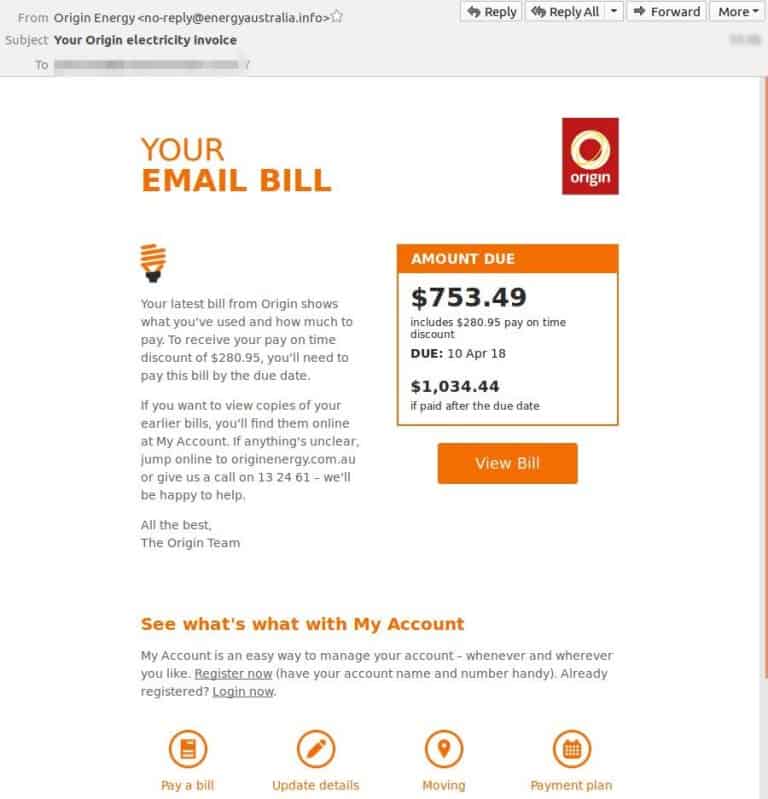
Source: MailGuard 2017
If you receive an email from any of the above email accounts, do not open it.
Tips on how to spot an email as illegitimate:
- Non-personalisation or incorrect personal details
- Suspicious or hidden email address, therefore, always check domain addresses because Netflix will only ever send an email from a domain of @Netflix.com
- Misleading hyperlinks. Before clicking any links, hover over it and check the domain it is linking you to and if they look suspicious do not click them and instead refer to the companies website
- Incorrect domain name, legitimate emails from Bingle have the domain @bingle.com.au
- Outdated logos and incorrect brand imaging

